SET SUB-AGENT COMMISSION
Copyright Notice : This article is an original work by JILIGAMES | Philippines' Premier Live Casino & Free Slot Games It follows the CC 4.0 BY-SA copyright agreement. For reprinting, please attach the original source link and this notice.
Original article link : https://jiligames.bet/faq/agent/set-subagent-commission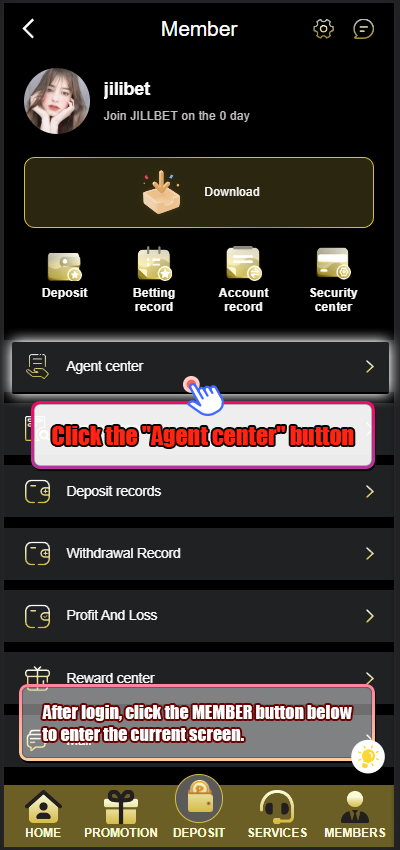
Click the "Agent center" button
*After login, click the MEMBER button below to enter the current screen.
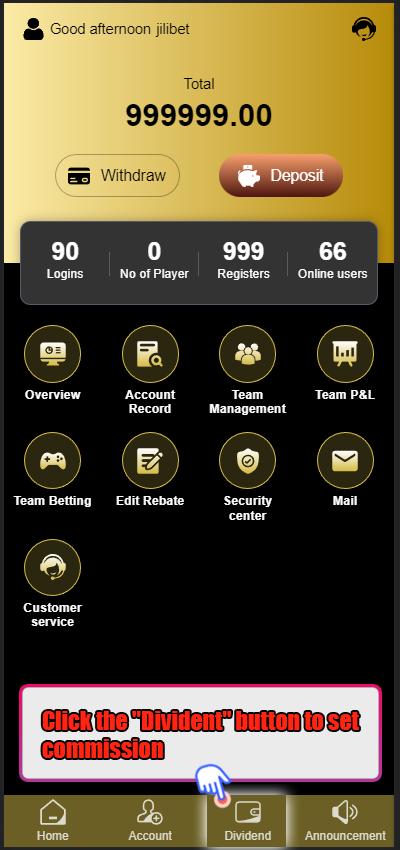
Click the "Divident" button to set commission
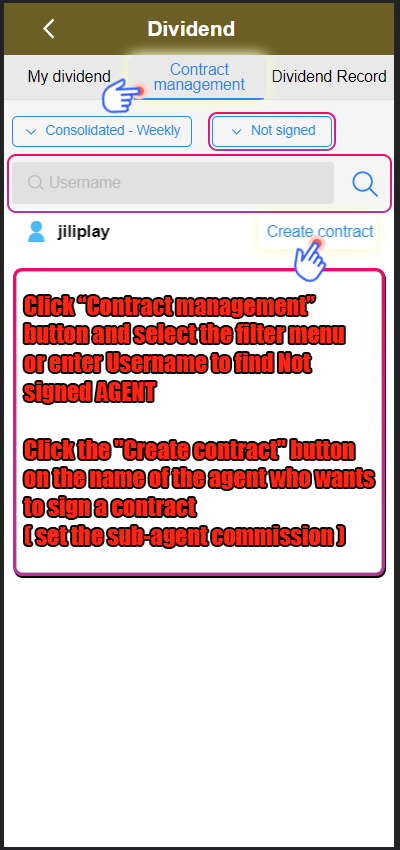
Click “Contract management” button and select the filter menu or enter Username to find Not signed AGENT
Click the "Create contract" button on the name of the agent who wants to sign a contract
( set the sub-agent commission )
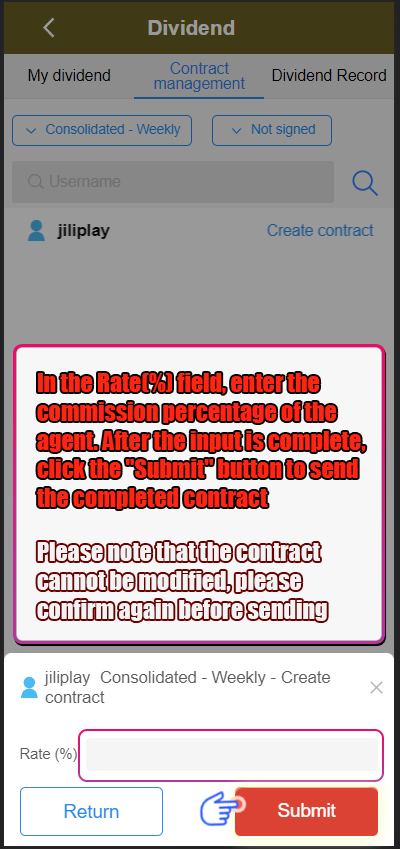
In the Rate(%) field, enter the commission percentage of the agent. After the input is complete, click the "Submit" button to send the completed contract
Please note that the contract cannot be modified, please confirm again before sending
Original article link : https://jiligames.bet/faq/agent/set-subagent-commission
Eto po ang guide kung paano maglagay ng commission percentage para sa inyong subagents.
STEP. 01
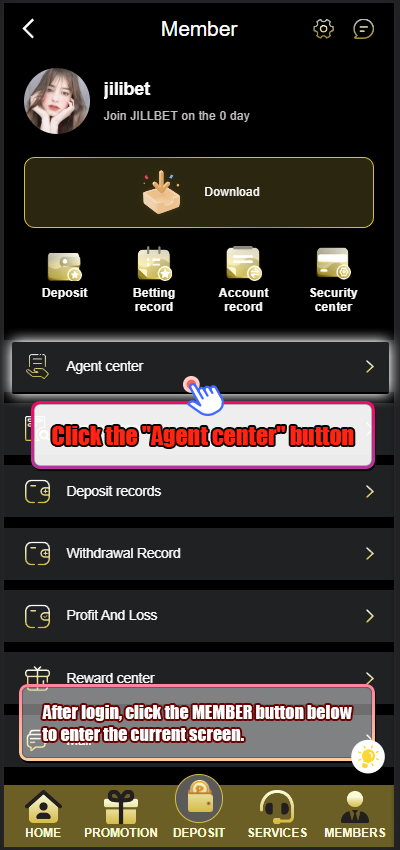
Click the "Agent center" button
*After login, click the MEMBER button below to enter the current screen.
STEP. 02
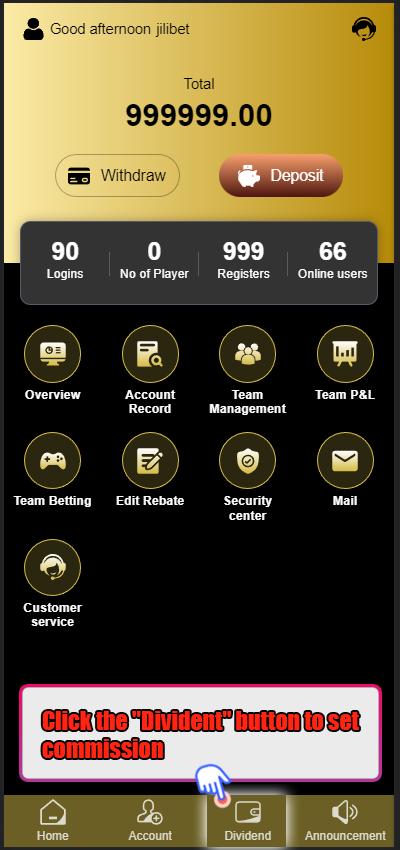
Click the "Divident" button to set commission
STEP. 03
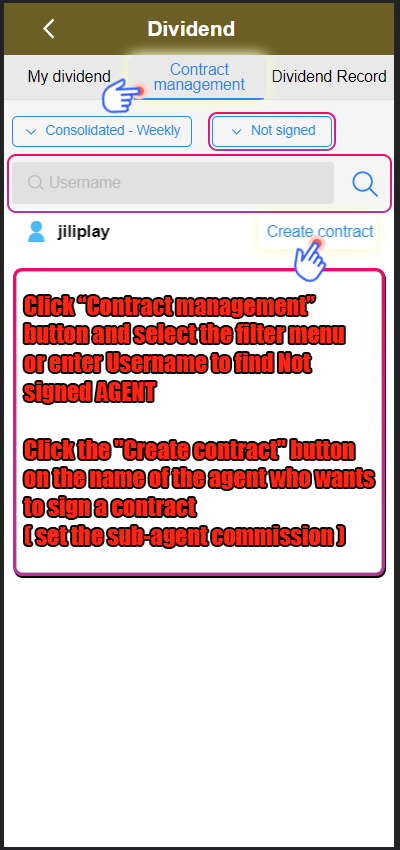
Click “Contract management” button and select the filter menu or enter Username to find Not signed AGENT
Click the "Create contract" button on the name of the agent who wants to sign a contract
( set the sub-agent commission )
STEP. 04
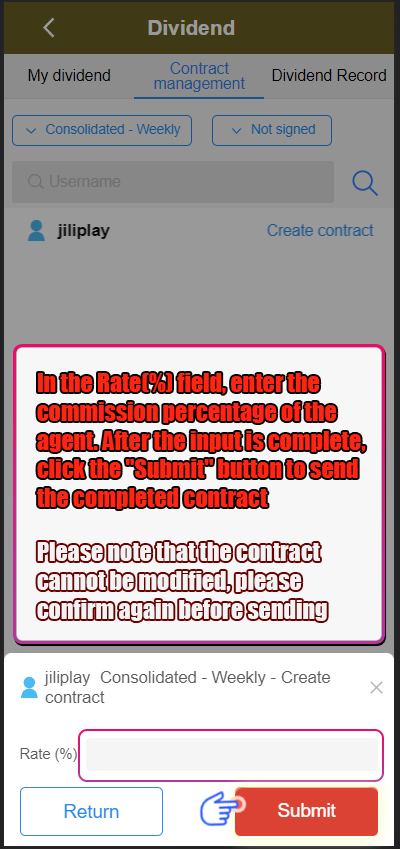
In the Rate(%) field, enter the commission percentage of the agent. After the input is complete, click the "Submit" button to send the completed contract
Please note that the contract cannot be modified, please confirm again before sending
