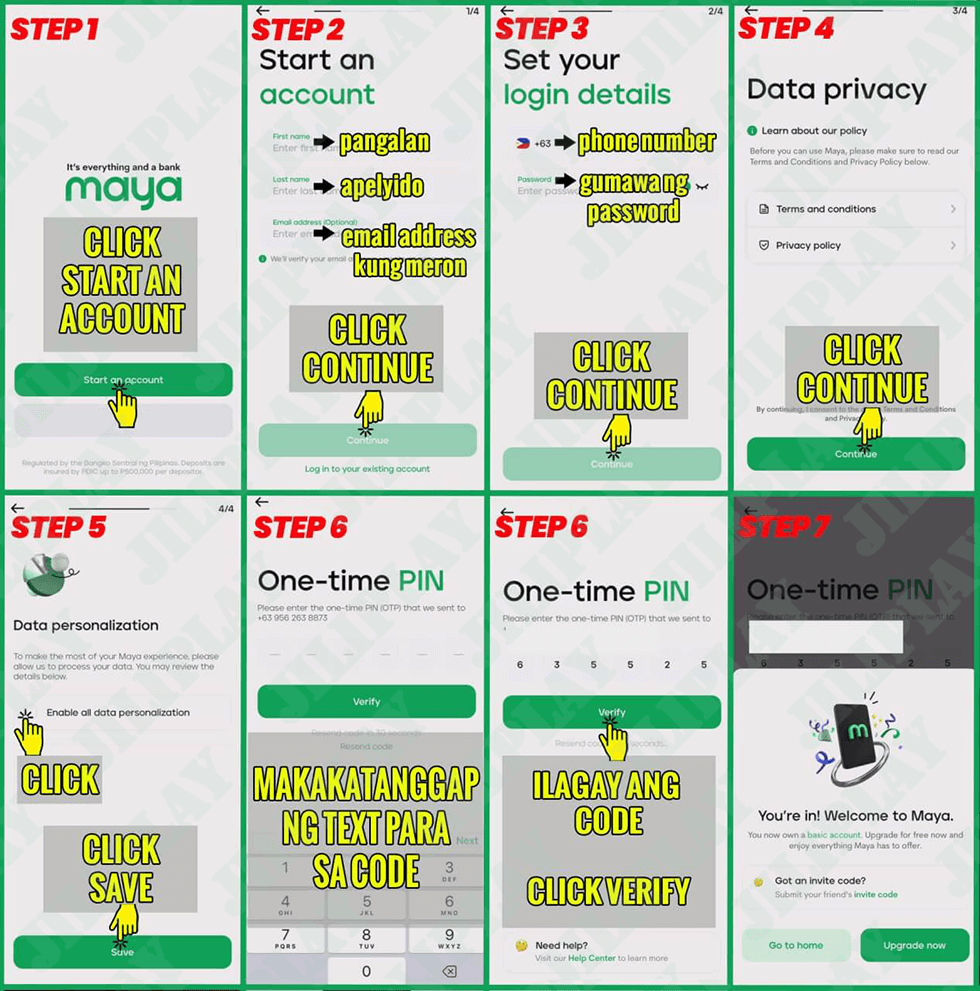How do I download and register for a Maya account?
Original article link : https://jiligames.bet/faq/depositwithdrawal/how-do-i-download-and-register-for-a-maya-account
You can download the Maya app for FREE from the Google Play Store, Apple App Store, or Huawei AppGallery. Just search for “Maya” under the Finance apps category, and click on “Get” or “Install” to download the app. Complete your registration by following these steps:
1. Enter the personal information required such as name, mobile number, date of birth, and email address and tap "Agree".
2. Enter the verification code from the SMS that will be sent to your registered number and tap "Proceed".
Tap “PROCEED”.
3. If you're referred by a family or friend, input their Invite Code to get additional rewards as you sign up and complete your first Maya transaction.
4. Unlock the Complete Maya experience by upgrading your account and uploading 1 valid ID.